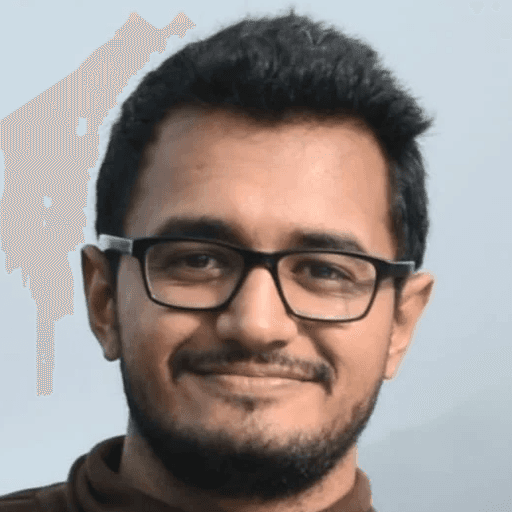
Customizing your LinkedIn URL boosts profile professionalism.
A simple process can significantly enhance online presence.
Visibility on LinkedIn increases with a personalized URL.
LinkedIn allows URL customization once for each account.
Short, memorable URLs are more effective for sharing.
A custom URL can improve your LinkedIn search ranking.
Best practices include using your name or professional alias.
Introduction
In the digital age, your online presence is your new business card. Among various platforms, LinkedIn stands out as the premier network for professionals. Enhancing your LinkedIn profile with a custom URL not only makes you look more professional but also improves your visibility in searches both on and off the platform. Here’s a detailed guide on how to personalize your LinkedIn web address in three easy steps, ensuring you stand out in the vast sea of professionals.
Step 1: Access Your LinkedIn Settings
Before you can change your LinkedIn URL, you need to access your account settings. Here's how:
Log in to your LinkedIn account.
Click on the Me icon at the top of your LinkedIn homepage, then select View Profile.
On your profile page, click on Edit public profile & URL on the right-hand side.
This section allows you to edit various aspects of your public profile, but for now, we're focusing on the URL.
Step 2: Edit Your Custom Public Profile URL
Once you’re in the Edit public profile & URL section:
Look for the Edit your custom URL section on the right side.
Click on the Edit icon next to your current URL.
You’ll see a box where you can type the last part of your new custom URL.
LinkedIn’s guidelines suggest keeping your URL simple and using a variation of your name that you're known by professionally. Avoid using spaces, symbols, or special characters to ensure your URL is easy to remember and share.
Step 3: Save Your New Custom LinkedIn URL
After you’ve chosen your new URL:
Click Save.
If the URL you’ve chosen is available, you’ll see a confirmation message. If not, you may need to try different variations until you find an available one.
Remember, LinkedIn allows you to change your URL up to five times within six months. However, it’s best to choose a URL you’re satisfied with to maintain consistency in your professional branding.
Best Practices for Choosing Your Custom LinkedIn URL
Keep it Professional: Use your name or a professional alias that you're known by in your industry.
Make it Memorable and Simple: Avoid complicated spellings that are hard to remember or type.
Consistency Across Social Media: Try to match your custom URL with other social media handles for brand consistency.
Why a Custom LinkedIn URL Matters
A custom LinkedIn URL is more than just a vanity feature. It’s a strategic tool in your professional branding arsenal. Here are a few reasons why:
Easier to Share: A custom URL is shorter and more memorable, making it easier to share on business cards, resumes, and in email signatures.
Improves Online Presence: A personalized URL can improve your searchability on both LinkedIn and search engines like Google.
Enhances Professional Image: A custom URL demonstrates attention to detail and a proactive approach to your professional online presence.
Conclusion
In conclusion, obtaining your custom LinkedIn URL is a straightforward yet impactful step in strengthening your professional online identity. By following these three simple steps, you can make your LinkedIn profile more accessible, memorable, and professional. Remember, in the world of professional networking, it's the small details that can make a big difference.
Enjoy reading post?
Follow me on :



