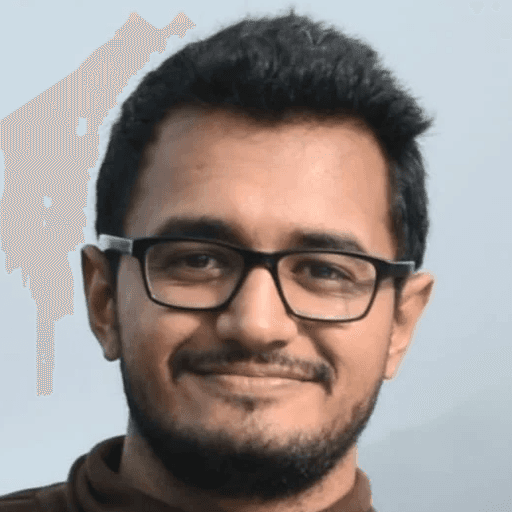
A compelling banner can significantly enhance your LinkedIn profile's impact.
Use high-resolution images to ensure your banner looks professional.
Incorporate your brand's colors and logo for instant recognition.
Keep it simple with a clear message or value proposition.
Tailor the design to your industry for relevant appeal.
Update your banner regularly to reflect current achievements or focus.
Include a call to action to encourage viewer engagement.
Your LinkedIn banner serves as a digital billboard for your profile. It's one of the first things people notice, making it a critical element in establishing a strong first impression. Here are six tips to ensure your LinkedIn banner not only catches the eye but also conveys your professional essence effectively.
1. Use High-Resolution Images
A crisp, clear image is the foundation of a compelling LinkedIn banner. Using high-resolution images ensures that your banner looks professional and polished across all devices. This attention to detail reflects positively on your personal brand.
Example:
John Doe, a freelance graphic designer, uses a 1584 x 396 pixels image showcasing his design work, making his profile stand out to potential clients.
2. Incorporate Your Brand Colors and Logo
For businesses and personal brands, consistency is key. Incorporating your brand's colors and logo into your LinkedIn banner helps in creating instant recognition among viewers. This visual consistency strengthens your brand identity across platforms.
Example:
TechSolutions features its signature blue and white color scheme and logo, reinforcing brand recognition and coherence.
3. Keep It Simple
A cluttered banner can be overwhelming and counterproductive. Aim for simplicity with a clear message or value proposition. A minimalistic design with strategic use of space can be more impactful than one that tries to say too much.
Example:
EcoClean, an eco-friendly cleaning service, uses a clean, simple banner with their slogan "Clean Today, Greener Tomorrow," effectively communicating their mission.
4. Tailor the Design to Your Industry
Your banner should resonate with your industry and target audience. A design that reflects your professional field or niche can make your profile more appealing and relevant to potential connections, clients, or employers.
Example:
Dr. Alice Smith, a pediatrician, uses a banner with soft, welcoming colors and imagery related to child healthcare, appealing directly to parents and families.
5. Update Your Banner Regularly
Keeping your LinkedIn banner updated can reflect your current professional focus, achievements, or milestones. Regular updates keep your profile fresh and show that you are active and engaged in your professional journey.
Example:
Mark, a digital marketing expert, updates his banner quarterly to highlight the latest trends and topics he's exploring, keeping his profile dynamic and current.
6. Include a Call to Action
Encouraging viewers to take action can be a powerful strategy. Whether it's visiting your website, contacting you for services, or following your LinkedIn for insights, a clear call to action can transform viewers into leads or connections.
Example:
Sara, a career coach, includes "Book Your Free Consultation Today!" with her website URL, directly inviting potential clients to engage with her services.
Conclusion
Crafting an eye-catching LinkedIn banner is about more than just aesthetics; it's about communicating your professional identity, brand values, and unique offerings in a visually compelling way. By following these six tips, you can create a banner that not only stands out but also effectively conveys your professional story and invites engagement.
Enjoy reading post?
Follow me on :



